SPECIAL OFFER: 1 month FREE trial on Business & Premium Monthly Packages!
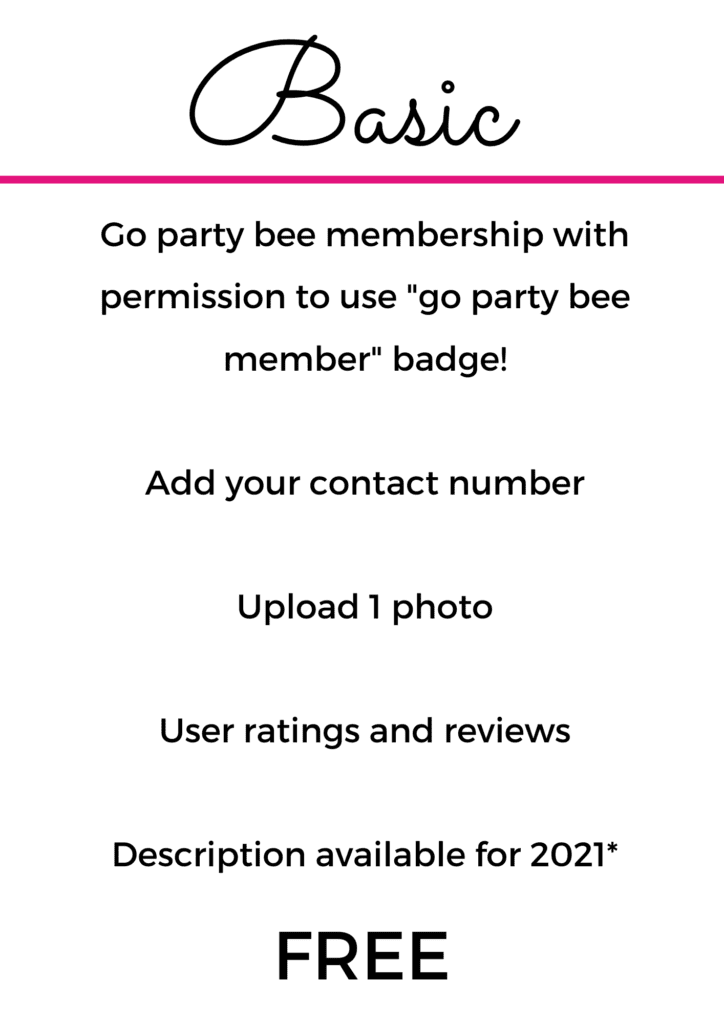
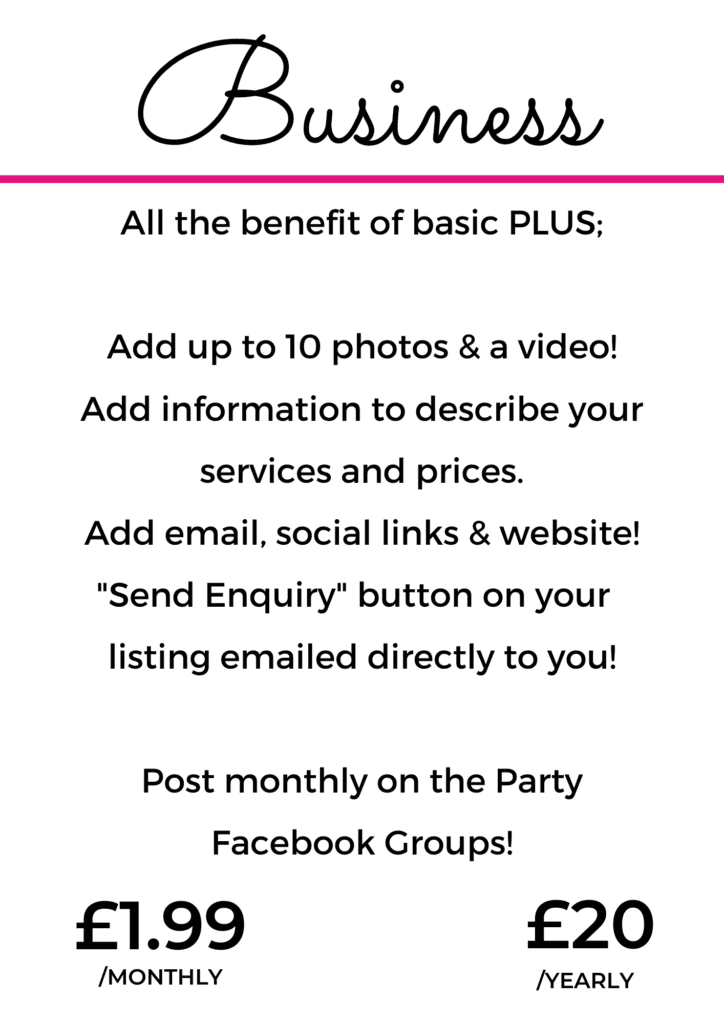
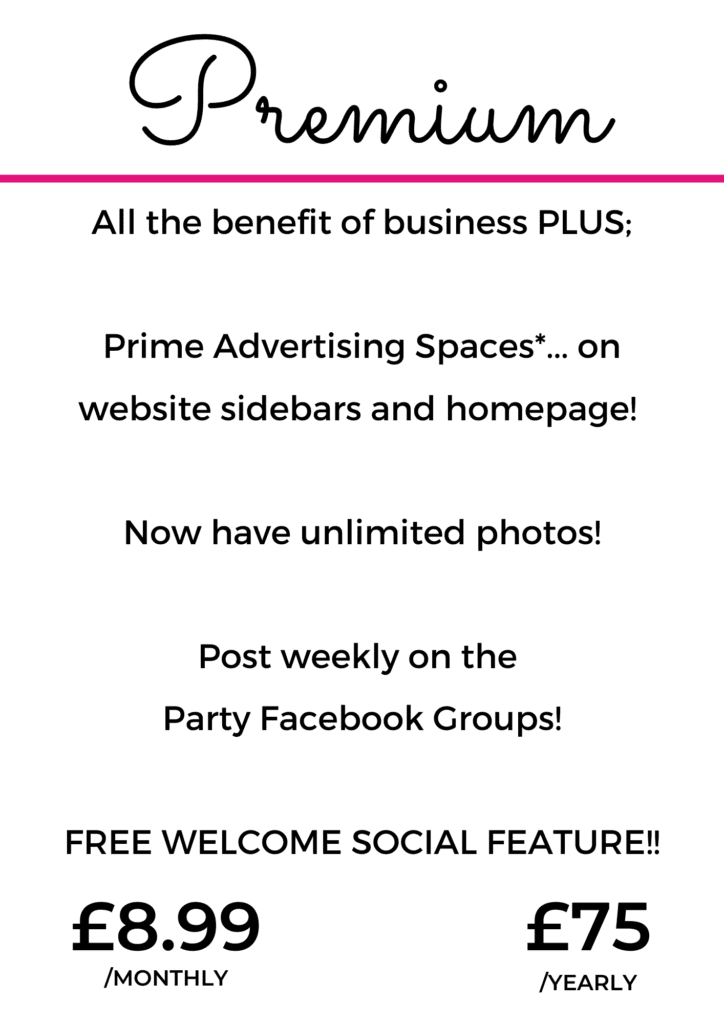
You are not tied in to any subscriptions and can cancel anytime via PayPal! The Basic option doesn’t require payment details.
*PREMIUM ONLY ADVERTISING SPACES… Sidebar will be ordered by distance from customer. Homepage will be ordered randomly. *Basic members descriptions will be removed in 2022.
There is an option to pay for the “Business” Package for £20 via PayPal or Transfer.
Frequently Asked Questions:
How do I claim my listing?
Find you business and click on the CLAIM THIS BUSINESS button.
How do I create a listing?
Simply select ‘Join Now’ below the subscription information. Select the package you would like and continue to add your businesses details. You will need to be signed in to do this.
Can I pay by a different method?
Yes you can pay via bank transfer for only £20 for 12months! Simply, create your listing, click SUBMIT and Click…
Can I ‘suggest a party provider’ even if it’s not my own business?
Yes. You can create a listing using the BASIC option. Thank you for helping us find amazing parties!
How can I edit my listing?
This will need to be done on the individual listings and you must be logged on. On a computer, once you are on your listing, there will be an option to edit at the top of the right hand sidebar. On mobile, scroll down to below review to see the same option. Click edit and customise.
How can I downgrade my listing and cancel my subscription?
You can view your subscriptions by clicking here. To downgrade you MUST cancel your subscription via your PayPal account. We cannot refund any subscriptions.
- Log in to your PayPal account at www.paypal.com.
- Click the Settings icon next to “Log out.”
- Select Preapproved Payments under “Payment settings.”
- Select the merchant whose agreement you want to cancel.
- Click the Cancel Subscription button.
How do I find out about advertising banners on the website?
Please send an email to hello@gopartybee.co.uk to discuss!
